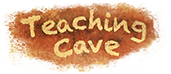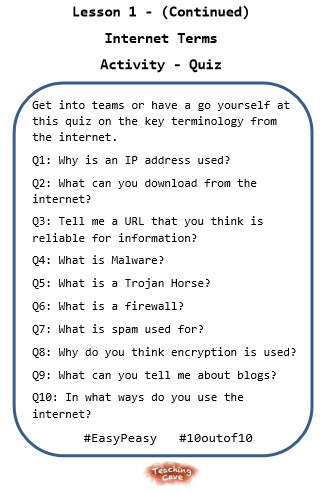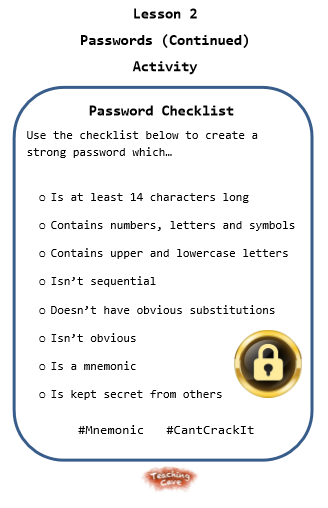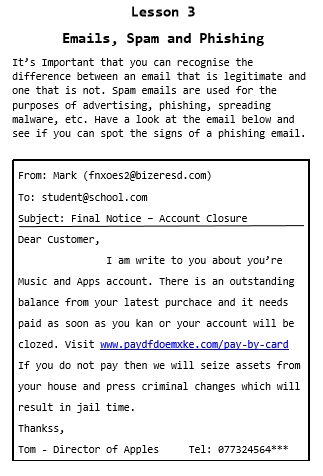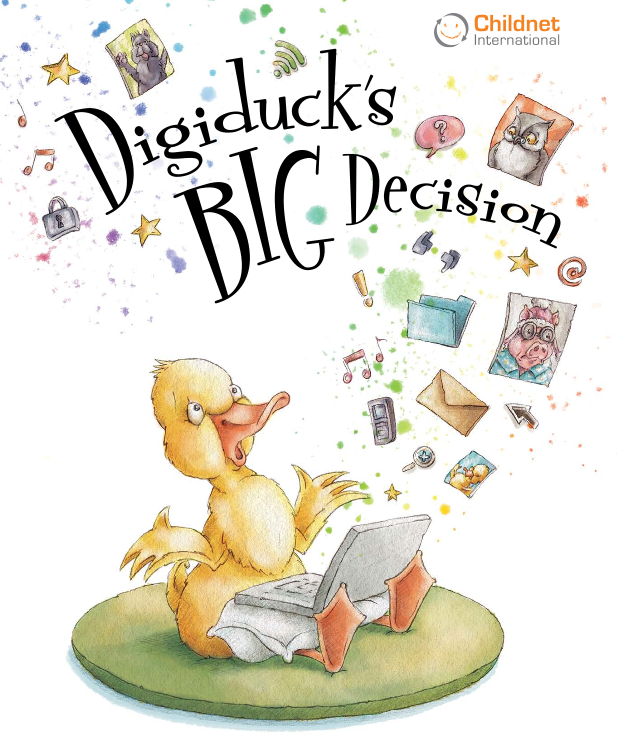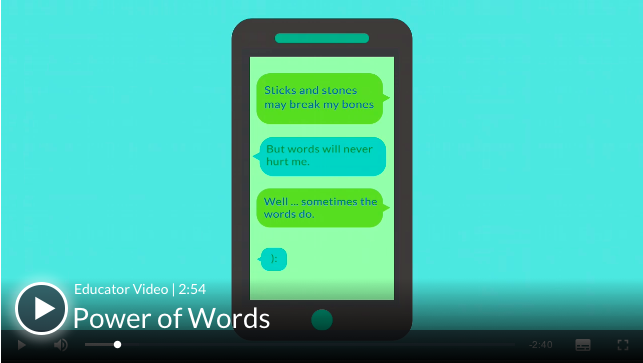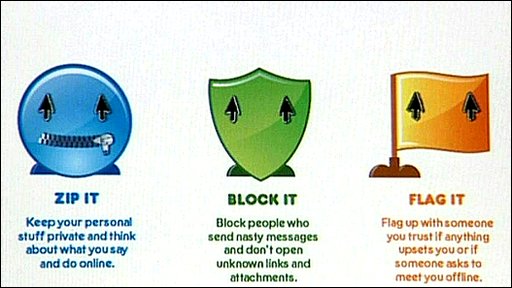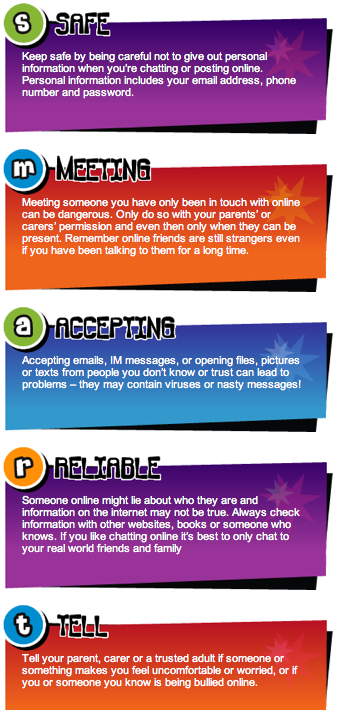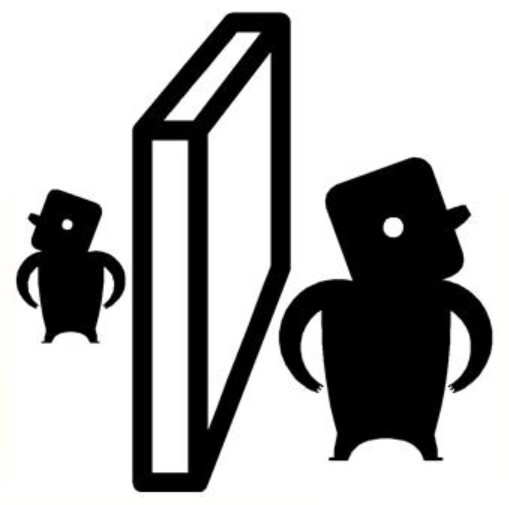Internet Safety
Key Internet Terms - Lesson 1
You are well aware that there are many terms that have surfaced because of the internet. It’s also important to know the key terms to ensure you understand when the computer is communicating with you and you can take the right actions.
In this activity, your class will read a range of key terms linked to the internet. They will learn about SPAM, Trojan Horses, Viruses, Firewalls, Browsers, Websites, URLs, IP Addresses, Emails, E-Commerce, Encryption, Downloading and Blogging.
Once they have mastered the terms they must complete a quiz at the end.
#EasyPeasy #10outof10
Passwords - Lesson 2
Passwords are a crucial aspect to our everyday lives. You require passwords for phones, email, tablets, computers, banking, shopping, downloading and more. Entering your password is the most common way to prove your identity. The use of a strong password is therefore essential in order to protect your security and identity.
Have a look at the passwords in the document and discuss what you notice with a partner, group or your class. The children will analyse the passwords and see what they notice.
This resource also allows your children to learn how to create a strong password and remember it.
#Mnemonic #CantCrackIt
Emails, Spam and Phishing - Lesson 3
It’s Important that you can recognise the difference between an email that is legitimate and one that is not. Spam emails are used for the purposes of advertising, phishing, spreading malware, etc. Have a look at the email below and see if you can spot the signs of a phishing email.
Read the points in the document and you will begin to recognise the difference between legitimate emails and spam. Your class need to learn the key features of phishing and spam emails.
In this lesson your class have also been set a fantastic challenge. #PhishingTrip
Safer Internet Day
This is a wonderful resource for teachers that allows you to choose from a wide range of topics and activity ideas to suit your class.
There are many resources available for children aged 5-11 to help them learn ways to stay safe online through fun activities.
Communicating Online
It is important that your children know that there are billions of Internet users from across the globe. If they are playing a game and communicating with other people, it is vital that they know it’s mostly likely going to be against strangers.
You will need 30 envelopes, or one for every child in your class. Inside the envelopes should be a picture. One envelope will have a picture of a child in the school and the rest strangers. You can use images from the newspapers for this.
The children will choose an envelope at random to see who they could be gaming and communicating with. The reduce the odds of the children choosing the ‘friend’ allow children to take one at a time, then put it back and mix them up again.
The class will quickly see that they are most likely to be gaming with strangers. Discuss ways to game safely online and always encourage the children to think about:
- Keeping their information and identity secret
- Conduct themselves appropriately
- Dealing with inappropriate remarks/information
- Pop Ups
- Keeping password strong and secure
- Downloading add ons, cheats etc.
- Online friendships and Griefing (when someone sets out to make your gaming less enjoyable)
Big Decision Story
This is an ebook that allows teachers to teach their children about the ripple effect their actions online can have. The story takes the readers though a journey to explore different points of view to the same situation.
Duck has an important decision to make. Should he send a picture of a friend looking very silly?
Power of Words
This is a great animated resource that allow children to think about the impact their words can have on others.
The resource highlights comments when gaming and sharing pictures and information online.
Safter Internet Video
Your children can create a safer internet video using the iMovie app.
The children can explore different ways to keep safe online.
What is the Internet?
With your class, get a few ideas about what the internet is and create a mind map of why we use it. Inform the children that the internet has advanced many things and made things easier. For example, when communicating and researching. Discuss what else has been made easier using the internet with a partner or work in groups. Although there are many great things about the internet, there are also many downsides.
On my Street
Just like on your street, there are many different addresses. Sometimes you know the people in those addresses and they are your friends. Sometimes you do not know the people, so you stay away.
Websites are the same. Some websites are child-friendly and some are not child-friendly. Some websites may seem child-friendly because you can play games and meet other children. Remember, talking to people online can be dangerous because they are strangers.
Talking and Listening:
Would you talk to strangers in person? Can you trust what the people say online?
Task: Find a website and explain why it is child-friendly.
Zip it, Block it, Flag it
Zip it, Block it, Flag it In 2011, the government launched a web safety code known as ‘zip it, block it, flag it’. ZIP IT means keeping their personal things private and thinking about what they say or do online. BLOCK IT reminds them to block people who send them nasty messages and not to open any links and attachments they receive by email or through social networks if they’re not 100 per cent sure they’re safe. FLAG IT is the final piece of advice. It stands for flagging up to a parent, guardian, teacher or someone in authority anything that upsets them while they are online or if someone asks them to meet up in the real world. Advice for Children Zip it Block it Flag it Click the image to learn much more…
Quick Activities
This Primary Resource pack by saferinternet.org.uk consists of quick classroom activities, drama activities, one fully supported lesson plan, an online school assembly (download links at the bottom of the page) with script and a poster to start discussion and promote Safer Internet Day. These packs provide lots of great ideas to help schools get involved in Safer Internet Days.
S.M.A.R.T
This animated resource brings internet safety into an animated format. The children will get a chance to see the dangers of the internet in a well-presented way that they can understand. The story is broken down into chapters:
Chapter 1 – What should you accept?
Chapter 3 – What should you keep safe?
S.M.A.R.T
An easy way to teach internet safety is by using the acronym SMART from Kidsmart.org.uk. Have a read through the guidelines and come up with your own lesson ideas.
Communicating Online
When using the internet, you will come across many ways to talk to other people. Do you really know who you are talking to?
Activity: Separate a group of children into two groups (approx 6 per group). Create a barrier between them so they can’t see each other. Inform each group they must nominate one communicator.
Allow the communicators to communicate using an iPad, tablet or pencil and paper. Inform them not to give away any clues about themselves.
Once the children have communicated a few times ask the groups to guess who they were communicating with. Do they have any idea?
Message: The internet is a barrier when communicating. If you do not know the person, do not communicate with them.
It’s not all Doom and Gloom
Discuss FaceTime and Skype as good communication tools. You may communicate with family member who may be in different parts of the world.