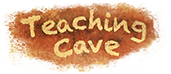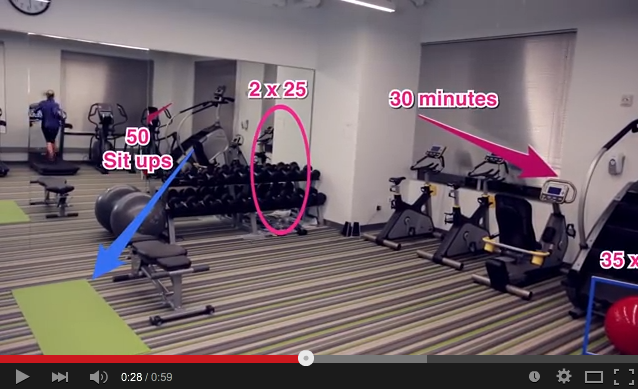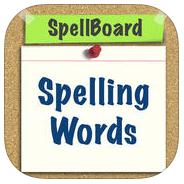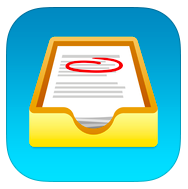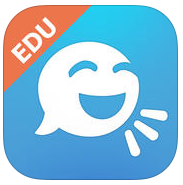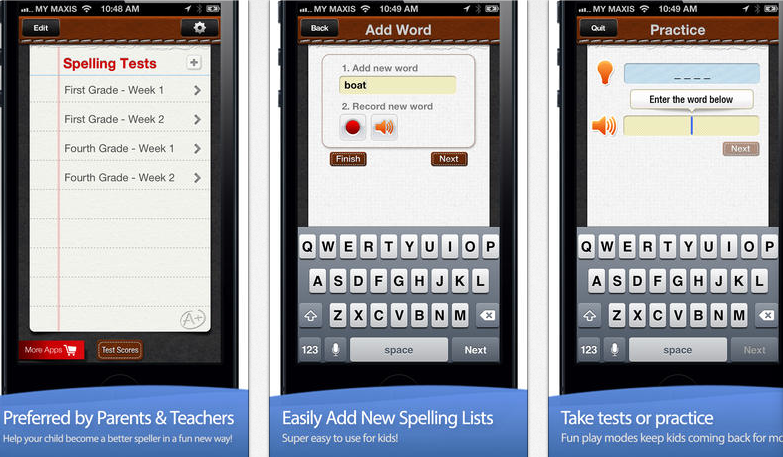Apps
Garageband
This resource links fantastic tutorials on how to use the app Garageband effectively with your children. This is a great app especially for those of us who aren’t musically literate. The smart instruments create beats and musical patterns for you, all you have to do is decide the pitch, which keys you would like to use and which part of the instrument you would like to use. You can also choose from a selection of the same instrument for different sounds. E.g Acoustic or electric guitar. The children can mix all the instruments together to make tracks.
Skitch
Skitch is a great annotating tool that can be used in a variety of ways. You children can take pictures and screenshots and annotate them. There are so many things to do with this app. Click the image to get ideas for this app.
Plotagon
Plotagon is the creative animation app that develops students’ skills in critical thinking, creativity and writing. Children can create stories easily.
Ensure children are not connected to the internet to browse other animations as uploads are not monitored
BlobbleWrite
Children can copy the blobbles as they trace out the strokes to write letters and numbers.
ABC Phonics
“Best app for learning phonics … Everything is taught exactly as it would be in school, with the same methods as outlined in the national curriculum” iPad for Kids 2013
PocketPhonics teaches kids letter sounds, first words and handwriting. It is used in over 300 UK primary schools and pre-schools, and tens of thousands of homes. It follows the national curriculum, and independent research (see appsinmypocket.com/research) found children learnt nine times faster using PocketPhonics compared to a classroom lesson.
SpellBoard
SpellBoard can now add fun activities to your custom spelling lists. Including Word Search, Word Scramble, Alphabetise, Word/Sentence Matching and Missing Letter puzzles.
Book Creator
The simple way to create your own beautiful iBooks, right on the iPad.
Read them in iBooks, send them to your friends, or submit them to the iBooks Store.
Ideal for children’s picture books, photo books, art books, cook books, manuals, textbooks, and the list goes on.
Showbie
Go paperless in your classroom! With Showbie, you can quickly and easily assign, collect and review student work on your iPad, then provide rich feedback to your students by adding annotations, text notes and voice notes directly onto their documents. Students can show their learning creatively by submitting to Showbie from thousands of compatible iPad apps, or by completing assignments with Showbie’s built in tools. Showbie keeps everyone organized with individual student assignment folders, email and push notifications.
coLAR Mix
Print, color and see your drawing in beautifully hand-animated 3D worlds!
FEATURES
-Enjoy a traditional physical coloring experience.
-Watch your artwork come to life on your mobile device screen.
-Watch the animation from any angle.
-Latest augmented reality technology.
-Zoom in and Zoom out the animation
-Play and Pause the animation
-Different music with each page
Explain Everything
Explain Everything is an easy-to-use design tool for iPad that lets you annotate, animate, and narrate explanations and presentations. You can create dynamic interactive lessons, activities, assessments, and tutorials using Explain Everything’s flexible and integrated design. Use Explain Everything as an interactive whiteboard via Airplay.
Click here to watch a tutorial video and download relevant resources.
Pages
Create gorgeous documents in minutes with the all-new Pages for Mac word processor — featuring a stunning new design, new writing tools and improved performance. Create beautiful documents
• Format your document with gorgeous styles, fonts and textures
• Easily update and reorder styles using the new Format Panel
• Use auto-text wrap to flow text round images
• Create and view impressive 2D, 3D and interactive charts
• Insert iLife photos, music and video with the Media Browser
• Use powerful graphics tools including Instant Alpha and masking
• Use gorgeous preset styles to make your text, tables, shapes and images look beautiful
• Edit down to the pixel with the ruler, alignment guides and powerful graphics tools
• A new unified file format on Mac, iOS and the web makes documents work seamlessly across platforms
KeyNote
Easily create gorgeous presentations with the all-new Keynote, featuring powerful yet easy-to-use tools and dazzling effects that will make you a very hard act to follow. You can create:
- Graphics
- Cinema quality animations
- Classroom and meeting presentations
Green Screen
Featured in “Best New Apps in Education” in iTunes. Green Screen by Do Ink makes it easy to create incredible green screen videos and images right on your iPad. Classroom-tested by kids and teachers, this app emphasizes ease-of-use and simplicity while still enabling you to get fantastic results.
iStopMotion
iStopMotion for iPad is also used in hundreds of classrooms all over the world in all disciplines, honing creativity, problem-solving and communication skills in students of all ages. You can be a master filmmaker, directing your own blockbuster animation movie. It’s fun and easy for everybody from kids to grandparents to tell your story frame by frame, featuring your favorite toys. Turn the time spent with your children into a great creative experience and wow friends and family at your opening night.
Tellagami
Tellagami is a mobile app that lets you create and share a quick animated Gami video. Tellagami Edu is a paid version of the Tellagami app loaded with features that allows classrooms to use the app without in-app purchases.
Comic Life
Turn your photos into amazing comic pages or create an entire comic book with Comic Life. Start with fully customisable templates or build your own pages with speech balloons, comic lettering, and photo filters so slick they can make your grandmother look like a superhero.
iMovie
iMovie lets you enjoy your videos and tell stories like never before. Browse your video library, share favourite moments, create beautiful movies and watch them on all your devices in iMovie Theatre. You can:
- Make Hollywood-style trailers
- Create beautiful HD movie
- Create school promotion videos
Adobe Voice
Adobe Voice is an iPad app that makes it simple to create fantastic picture stories. Adobe Voice allows you to record your voice, import pictures, and write text to create a short video. You can use the thousands of images and music clips to go with your story or you can import your own.
Watch video clips of how it works…
Puppet Pals ( Free ) Directors Pass ( £1.49 )
A fantastic animation app whereby you can create your own unique shows with animation and audio in real time! Simply pick out your actors and backdrops, drag them on to the stage, and tap record. Your movements and audio will be recorded in real time for playback later. Click here to watch a video demonstration. The Director’s Pass gives you access to more characters and backgrounds.
Johnny Grammar (Free)
Johnny Grammar’s Word Challenge is a quiz for English learners to test common vocabulary, spelling and grammar that appears in everyday English. You can choose which section a particular group of learners need to focus on and set them the task. The spelling section is great as the children must choose between the two variations of spellings. The teacher and learner then have the option to view all the correct and incorrect answers.
Spelling App ( Free )
This is a fantastic spelling app to help bring fun back she learning spellings and completing tests. The teacher can create lists using the spellings of their choice and they can also create multiple tests depending on ability. You can also add your voice to the spellings to enable the children to complete spellings independently. At the end of the test, the children get a score and they have the option to look over and complete corrections. The children also have the option to email the marks to the teacher. Super Literacy app!
Times Tables
Perfect for 5 to 11 year olds, Squeebles Times Tables 2 allows them to practise their times tables in the most fun and interactive way possible. By answering times tables questions, children help Whizz to rescue the Squeebles from the clutches of the nasty Maths Monster and earn a multitude of rewards, as well as earning turns on a great mini-game.
Video demo: http://www.youtube.com/watch?v=tDkn9bxr31U