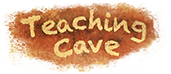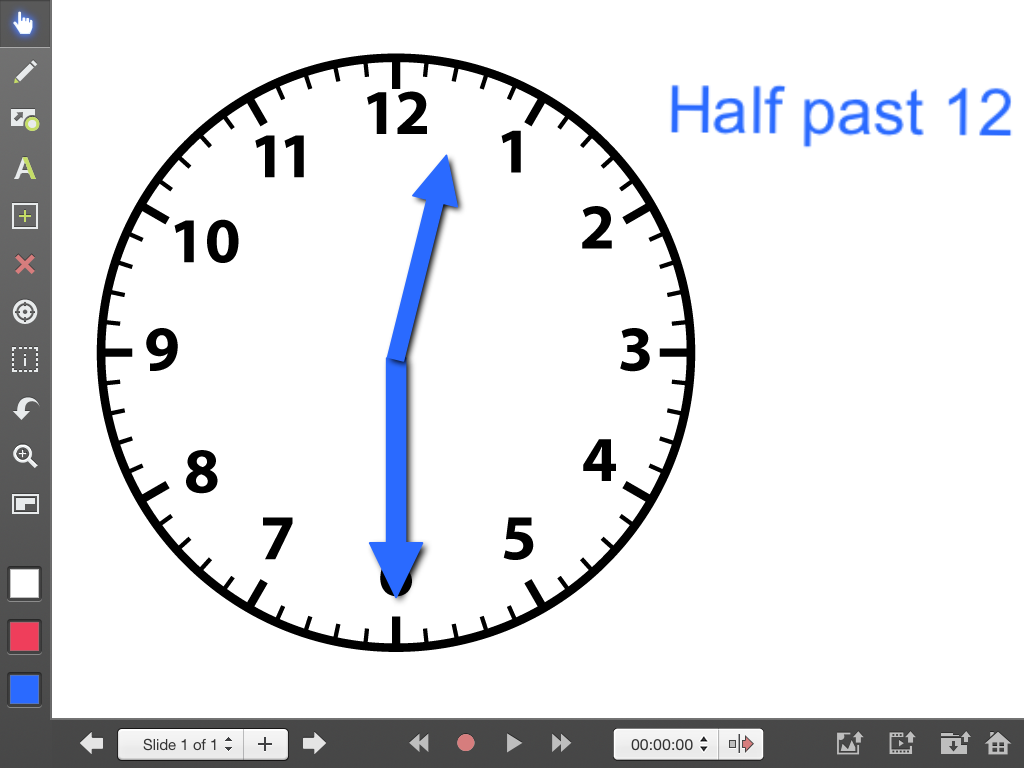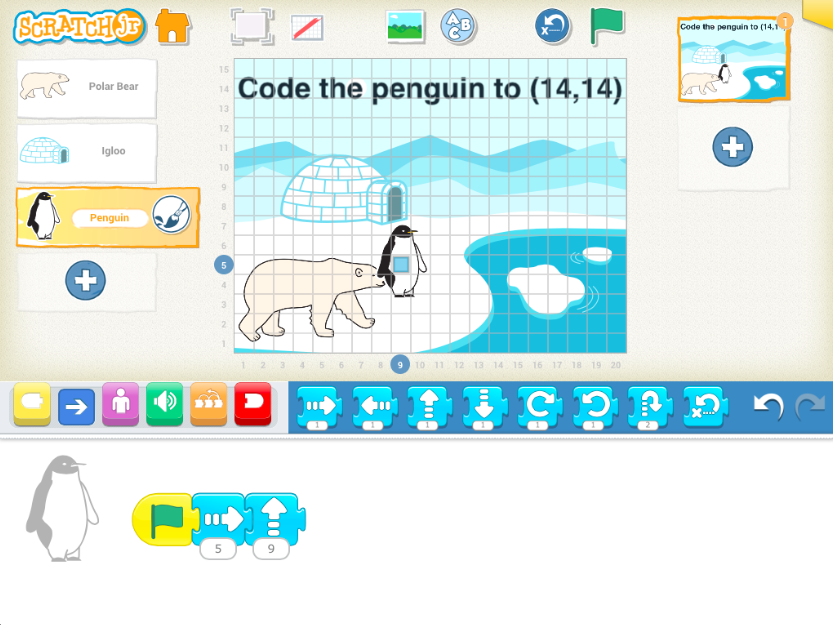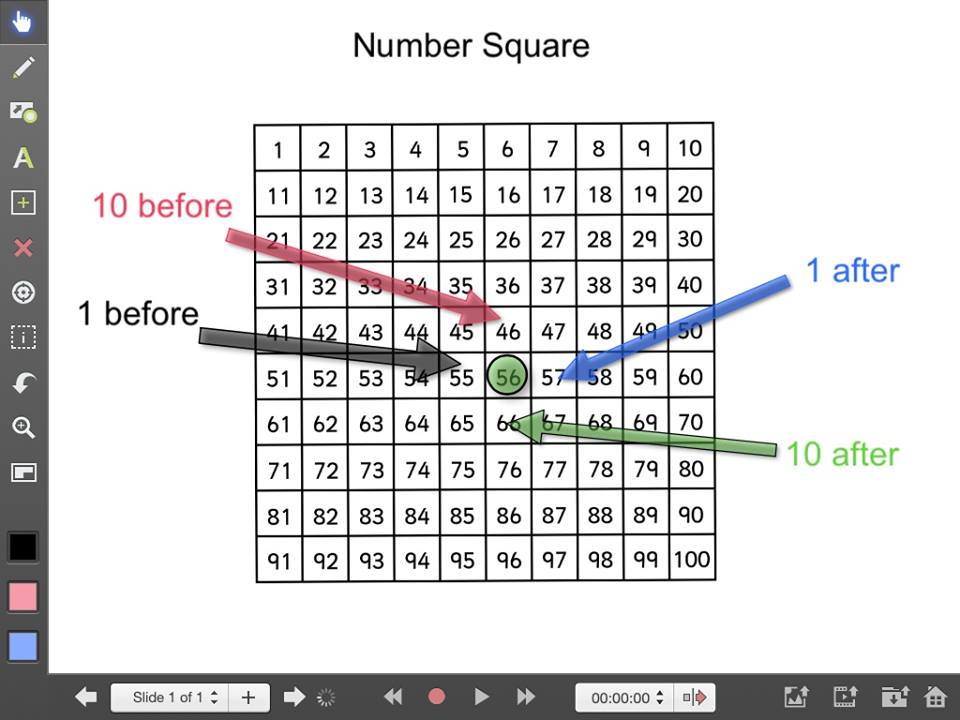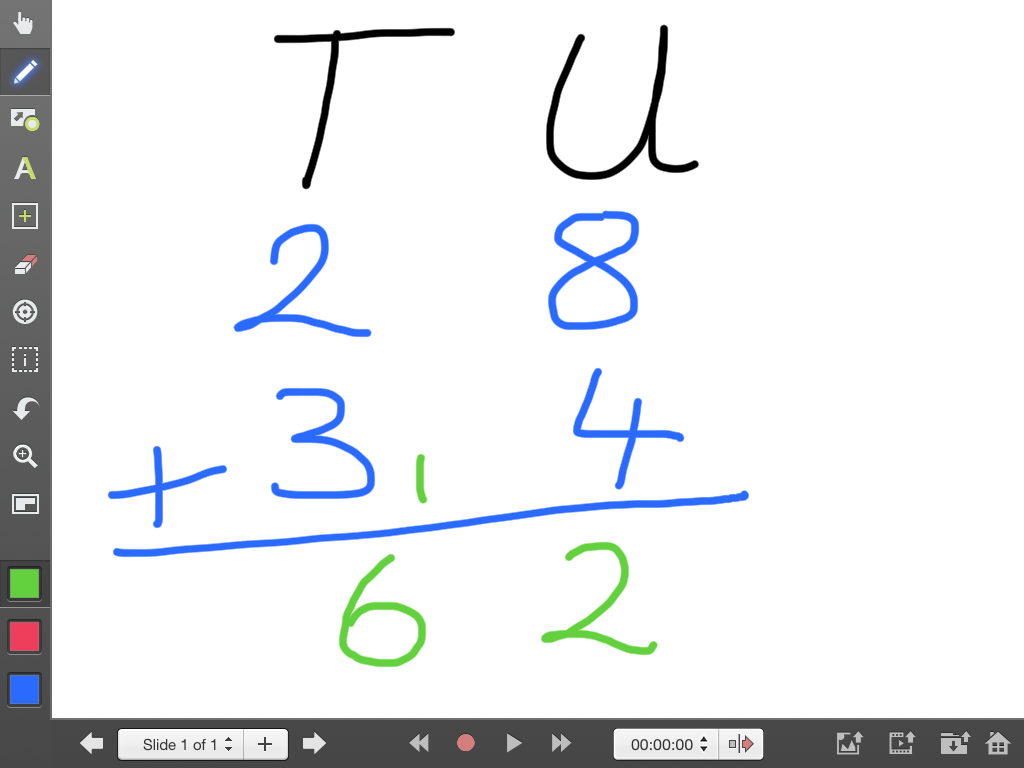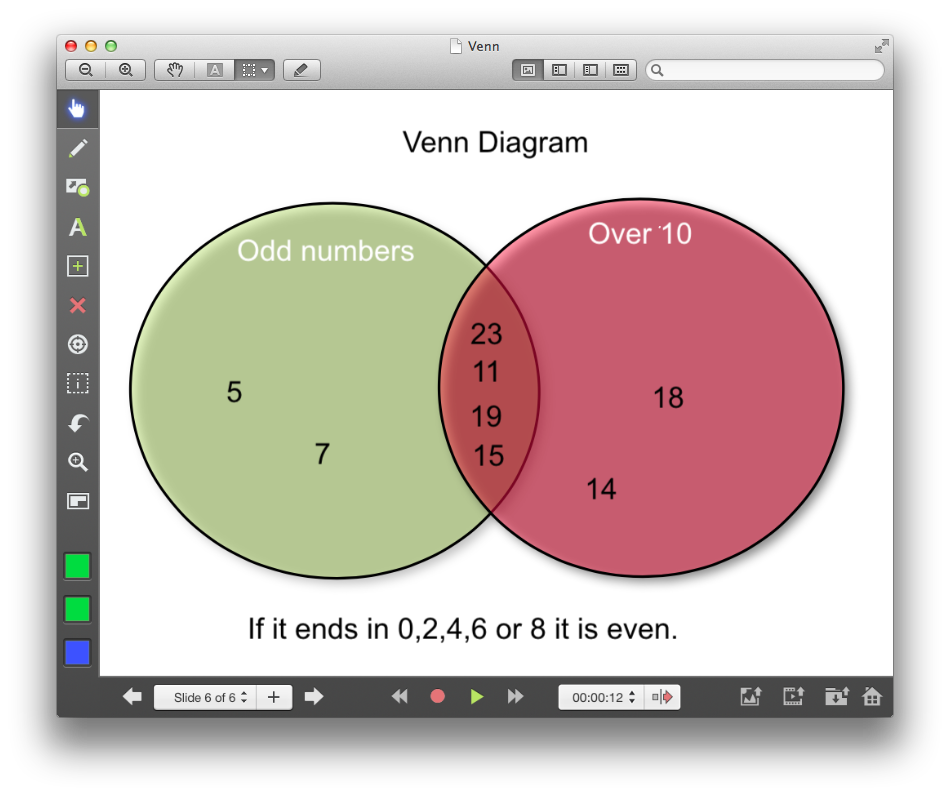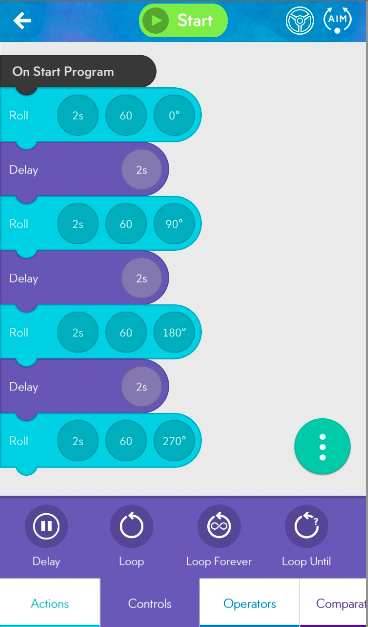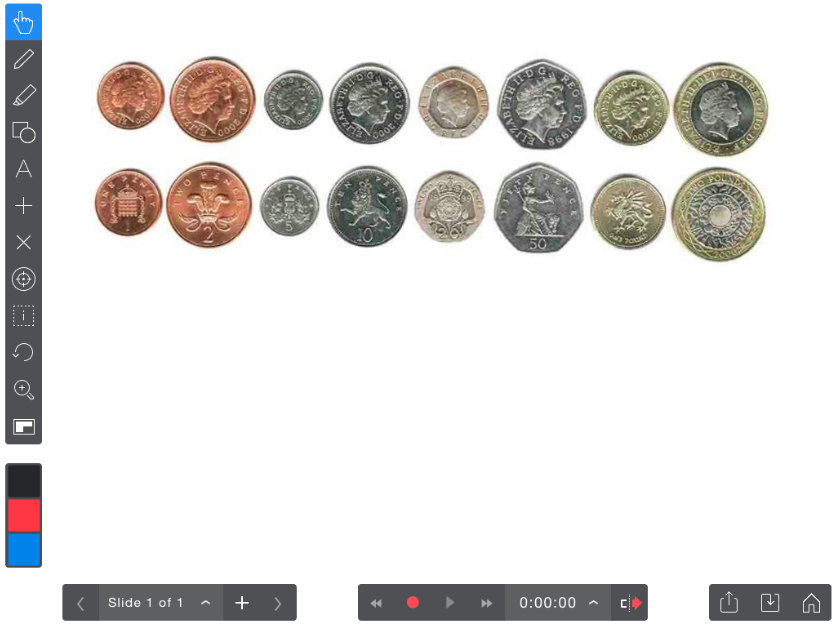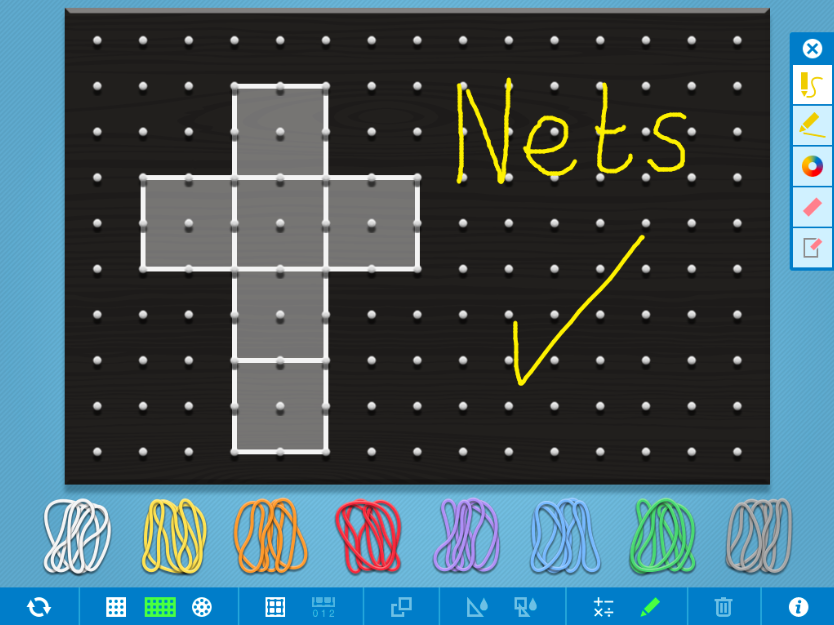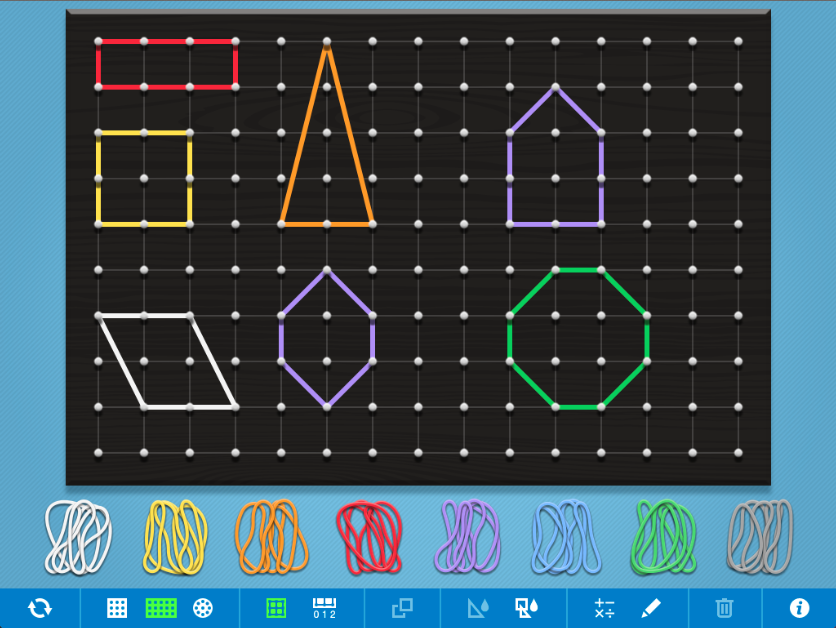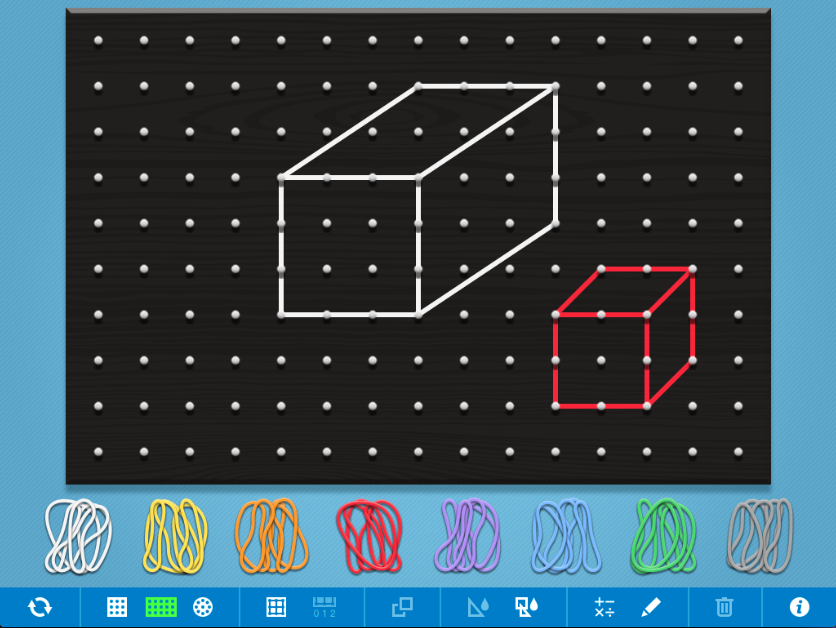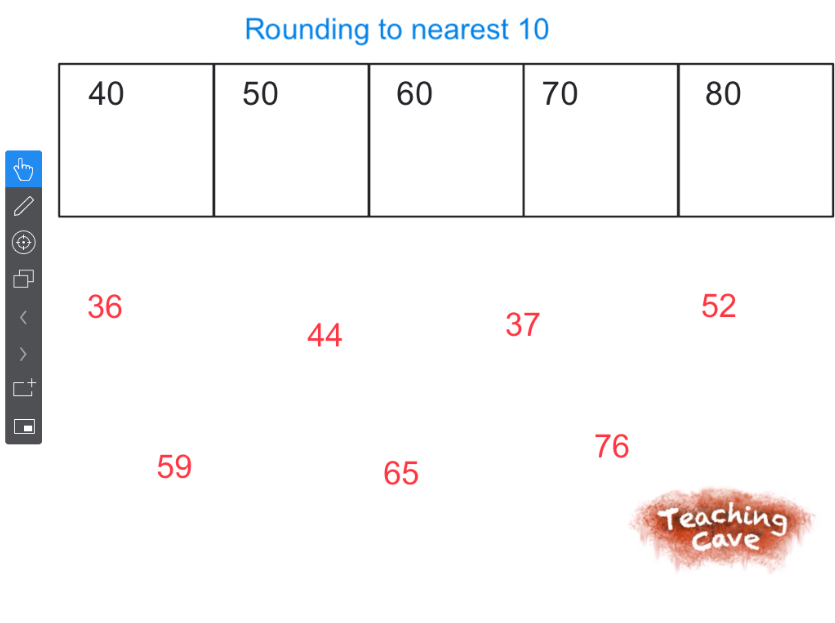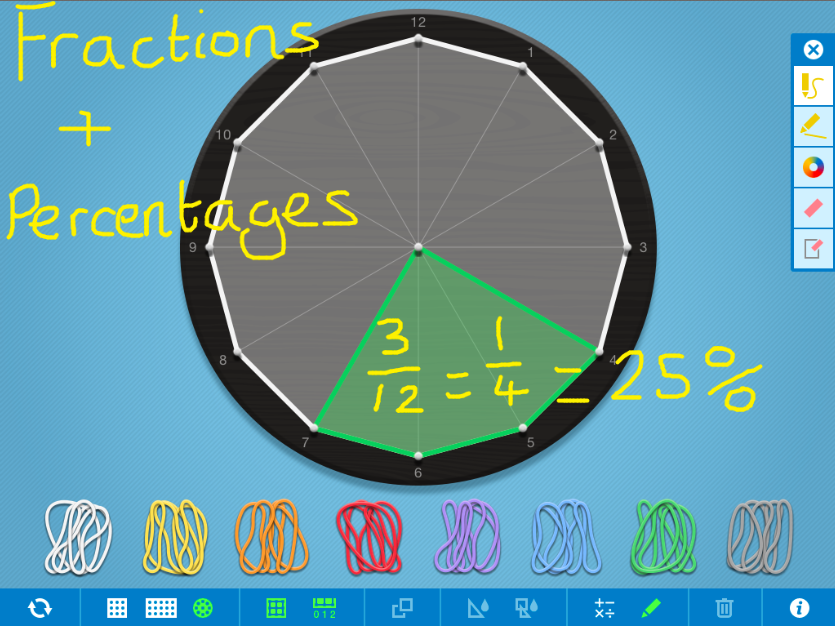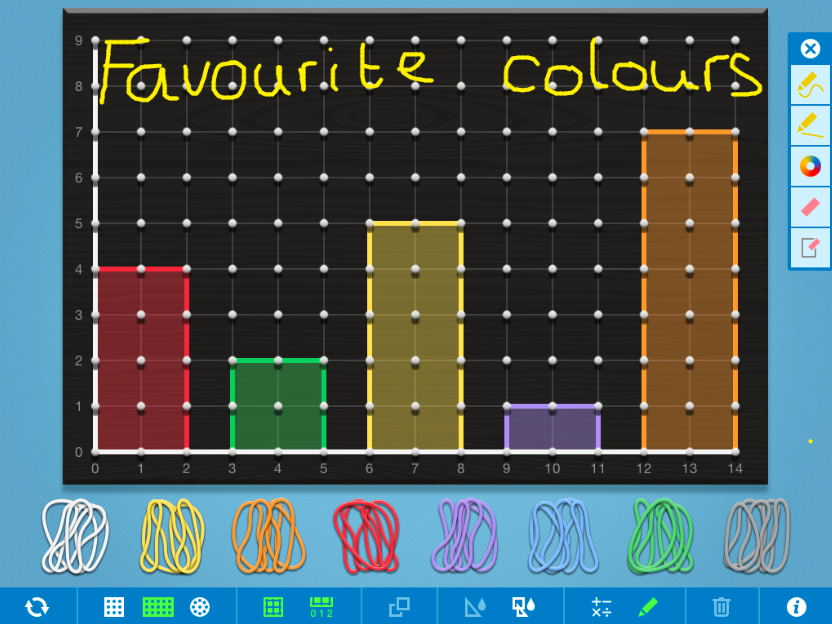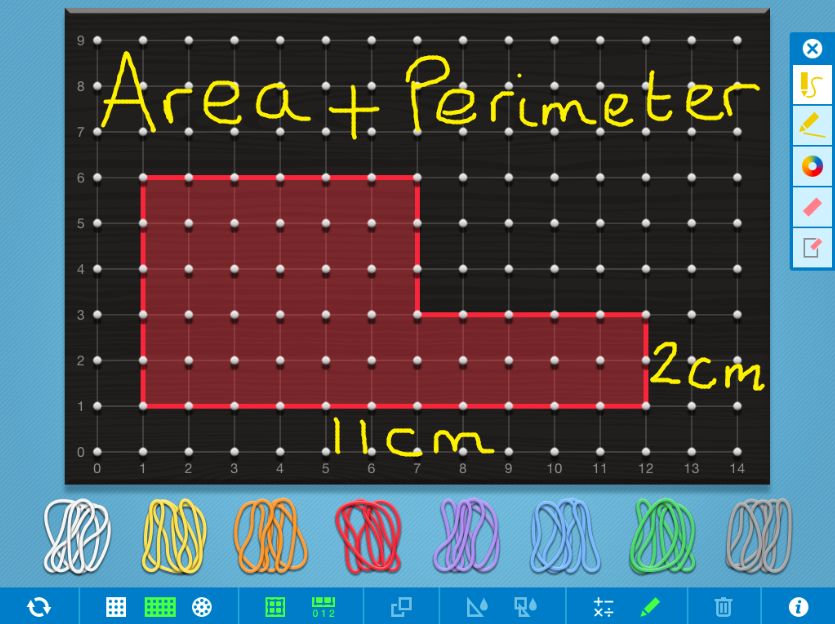ICT and Numeracy
Time and Explain Everything
Overview
This lesson works on analogue time. It looks complicated but it is a very simple activity.
Coordinates and Scratch
Overview
In this lesson your children will code an object to land on particular coordinates using the Scratch Jr app.
Other Teaching Ideas:
1. Creating characters and stories.
2. Code characters to have a race.
3. Create dialogue between two characters.
Number Square and Explain Everything
Overview
In this activity, your children can work on anything linked to the number square. My particular example is focusing on numbers before and after. The children will be in pairs for this activity.
Tens and Units and Explain Everything
Overview
In this activity, your children can work on anything linked to place value. Instead of writing down sums on a page, let the children write different sums on a new slide.
Venn Diagrams and Explain Everything
Overview
This is a sorting lesson and can be completed in the PE hall. You can start by simply sorting into two (unconnected) circles and build to a venn diagram. Some teachers like using hoops to illustrate this lesson and it works well.
This activity reinforces the understanding of odd and even numbers and numbers up to 20.
Sphero and Shapes
Overview
In this lesson your children will look at creating accurate 2D shapes by coding the sphero. For this activity you will need to download the Lightning Lab app.
Other Teaching Ideas:
1. Creating and measuring angles.
2. Instructions.
3. Problem solving and debugging.
Money and EE
Children will need to import the different coins they are using and can create different totals and find the change using the Explain Everything app.
2D Shapes
Create a variety of 2D shapes using the Geoboard app. You have also got the option to write the features of the shapes using the pen function.
3D Shapes
Create a variety of 3D shapes using the Geoboard app. You have also got the option to write the features of the shapes using the pen function.
Rounding Numbers
You can use the Explain Everything app to give the children the opportunity to showcase their learning with rounding numbers.
The example shown is rounding to the nearest 10, but you can choose the quantity.
Problems and Pie Charts
Click the image to find out how you can develop problem solving skills with your class.
Fractions and Percentages
This activity allows your class to develop skills when learning about fractions and percentages.
Too often we give children examples and ask them to fill in the answers. This app gives your children the ownership to create their own examples.
Pie Charts and Percentages
This activity also allows your class to develop skills when learning about fractions and percentages when using a pie chart.
Area and Perimeter
We all want to make area and perimeter as exciting as possible – it seems to lend itself to really exciting activities and lessons.
Using the Geoboard app, your class can get involved and complete different area and perimeter activities with very little input from the teacher.
The app allows straight forward shapes or more complex.