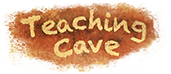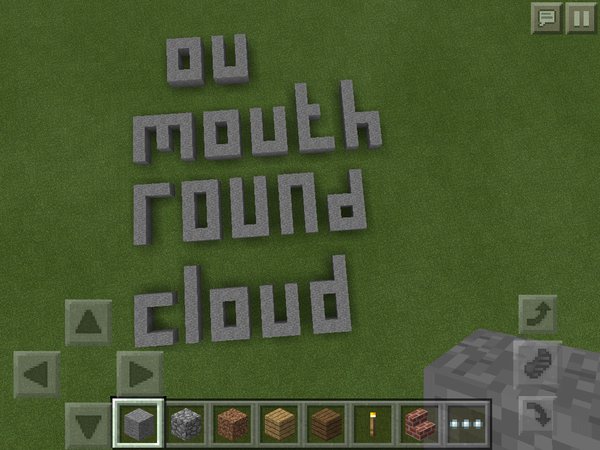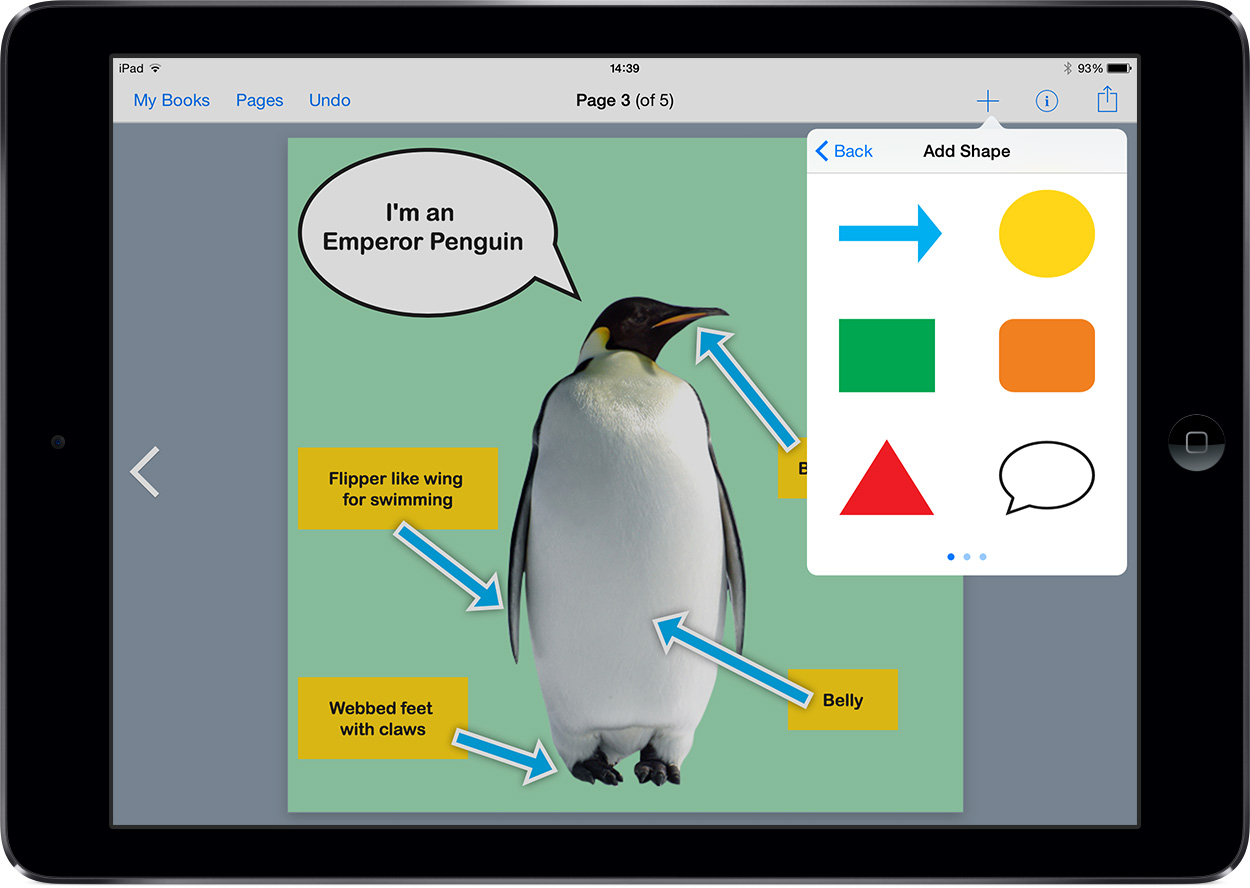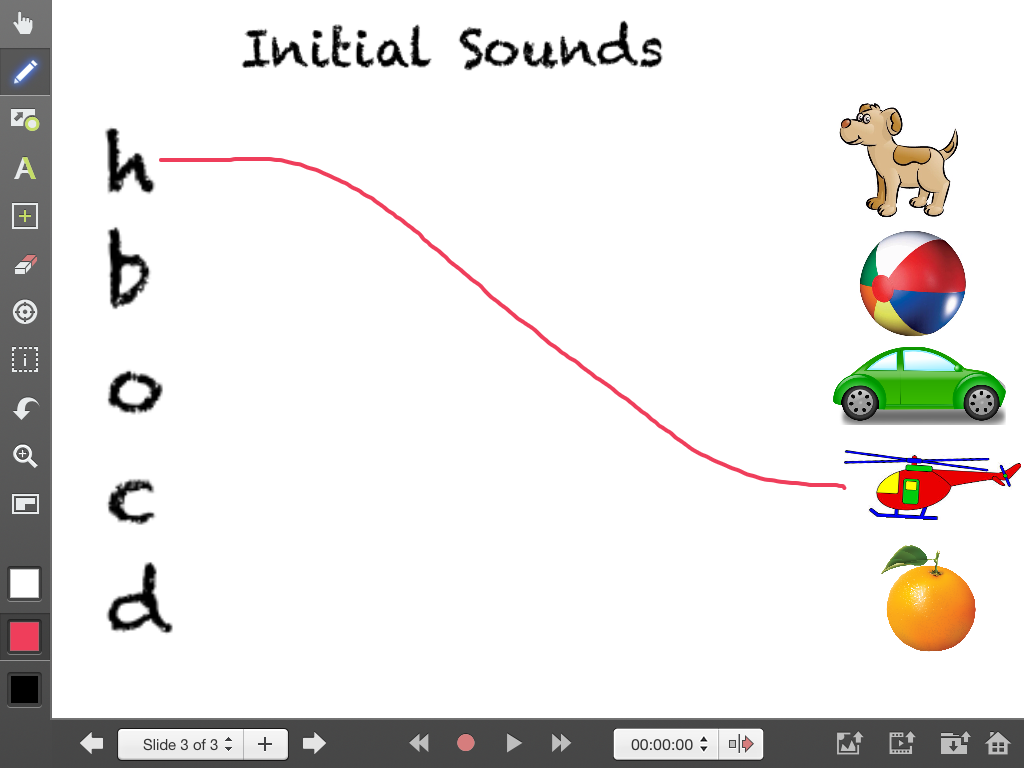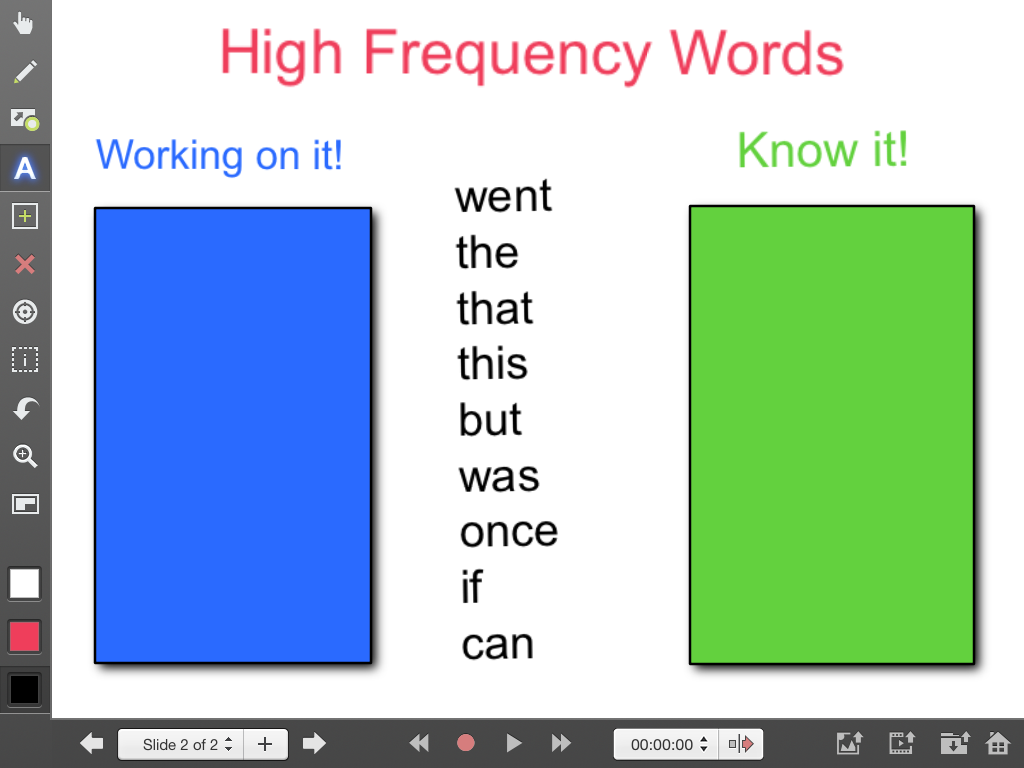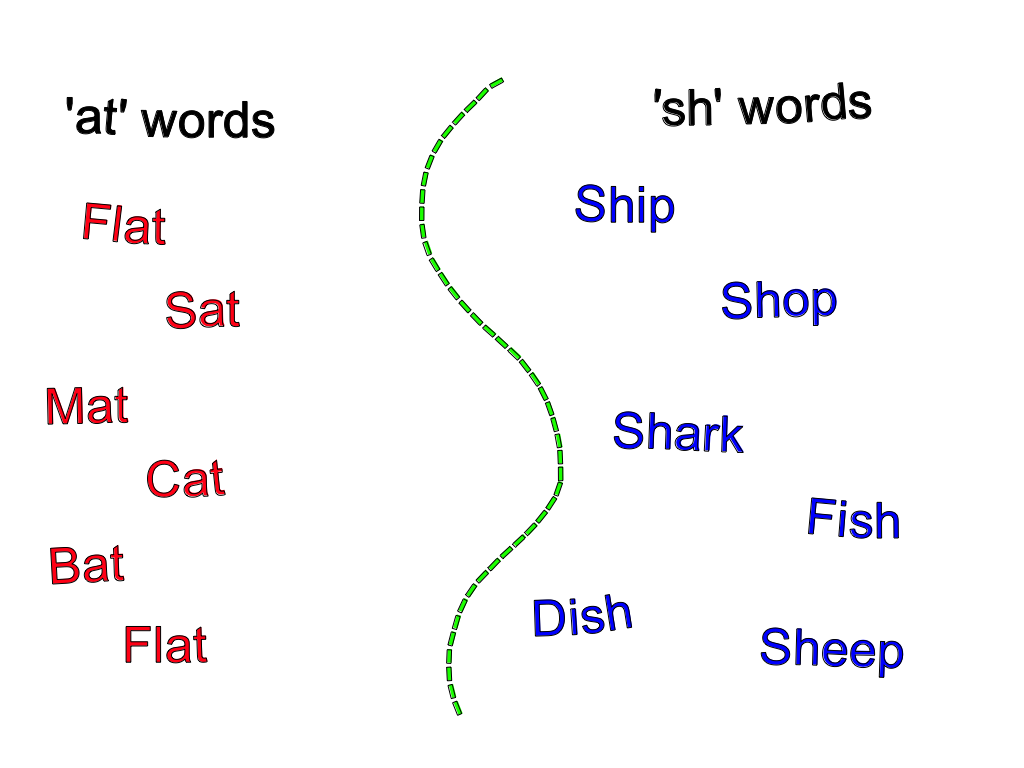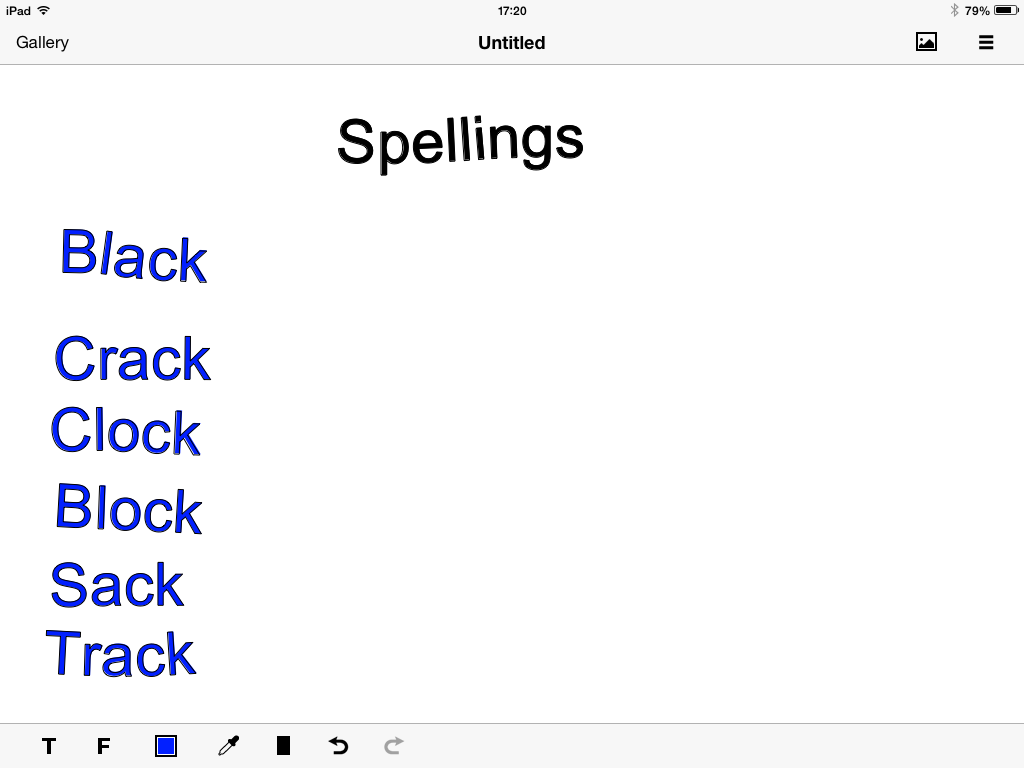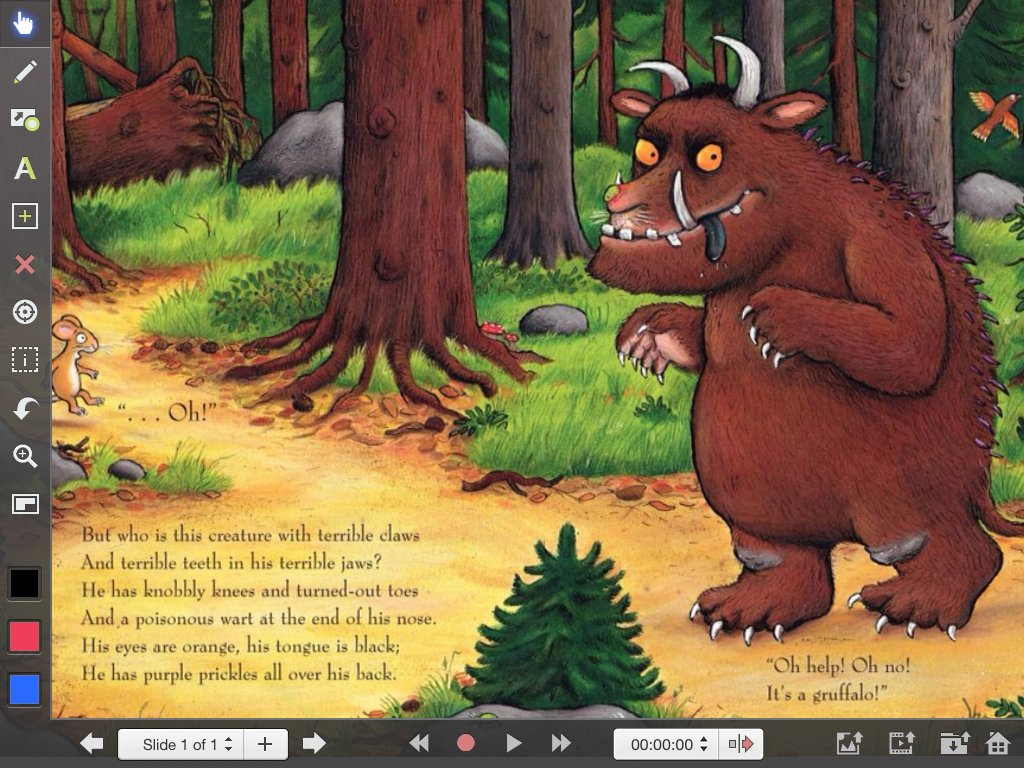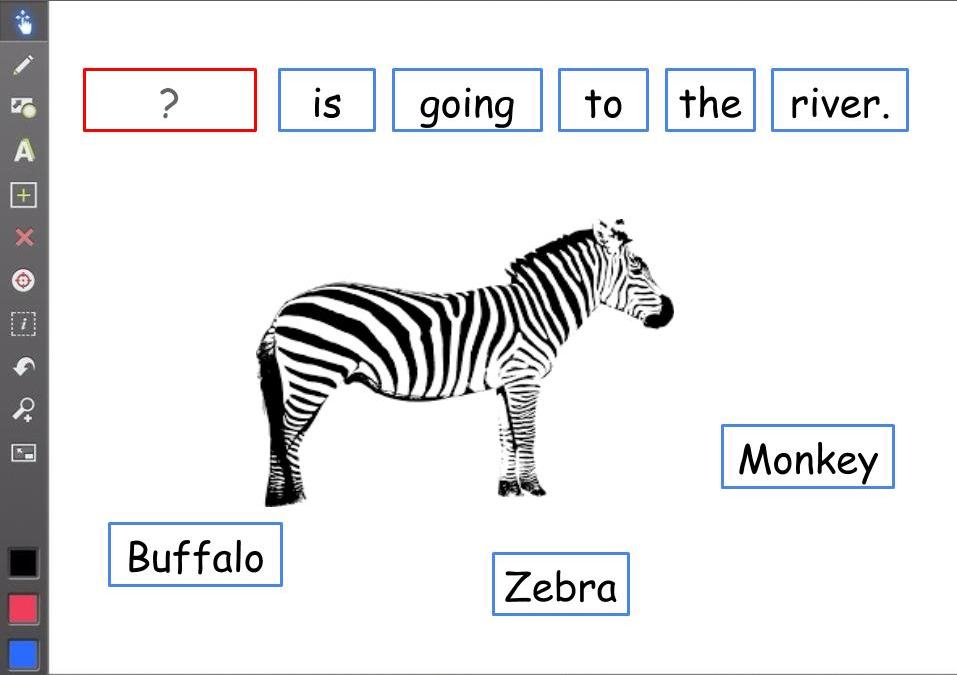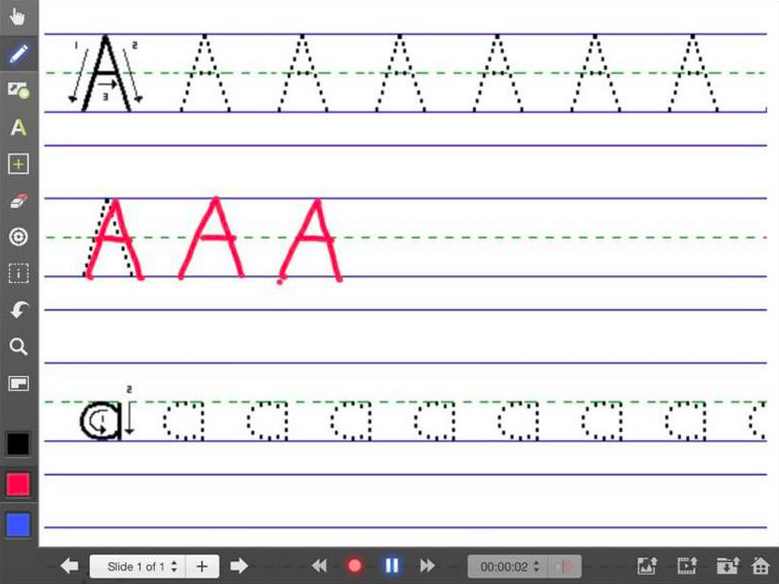ICT and Literacy
Phonics and Minecraft
Overview
This lesson allows your children to work on their phonological awareness in a fun way. The children will be able to build different words using the Minecraft app.
Other Teaching Ideas:
Allow children to create a story setting.
Allow children to create different landmarks.
Allow children to create numbers.
Scratch and Characters
Overview
In this activity the children will be learning to create different characters using the Scratch app. This can be used to create story characters, people who help us or any other characters your children may want to create. In this lesson your class will have the opportunity to make the characters move and talk.
Other teaching Ideas:
Scratch can be used for children to write their own stories using the text feature.
Scratch can be used for coding purposes.
Scratch can be used to look at story settings and adjectives.
Pic Collage and Sun Safety
Overview
This is a cross curricular strategy of teaching persuasive writing with sun safety.
The children could create a sun safety picture collage to present to the class.
Please note that the children must be able to use Google image search, save pictures to camera roll and be familiar with the Pic Collage app prior to this lesson.
Book Creator
Overview
This lesson focuses on your class creating character profiles using the Book Creator app.
Initial Sounds and Explain Everything
Overview
This lesson uses the app Explain Everything and works on initial sounds recognition for children in Foundation Stage.
HF Words and Explain Everything
Overview
This lesson uses the app Explain Everything and works on High Frequency Words. This lesson can be used during registration or free time.
Phonics and TypeDrawing
Overview
This app is called TypeDrawing and it is very simple to use. This lesson is focusing on phonics and spelling.
Spellings, TypeDrawing and Explain Everything
Overview
Again, we are using the app TypeDrawing and this lesson is focusing on your spellings. You can complete this as a one off. Complete this activity for reinforcement opposed to a test as it produces word suggestions when typing.
Reading and Explain Everything
Overview
This lesson focuses on reading using the Explain Everything app. If you have one iPad with the pictures already saved on different slides. You wouldn't do this lesson every day with every group, however it is great to do every once in a while for self and peer assessment purposes.
Sentences and Explain Everything
Overview
This lesson can work on a variety of areas depending on the ability of your children.
Your LA children could simply complete the sentence by moving one word to the correct places and your AA-HA could move all the words to create a sentence.
Letter Formation and Explain Everything
Overview
This lesson works on letter formation.