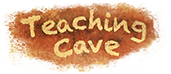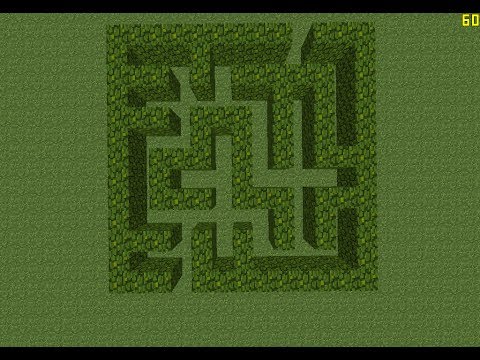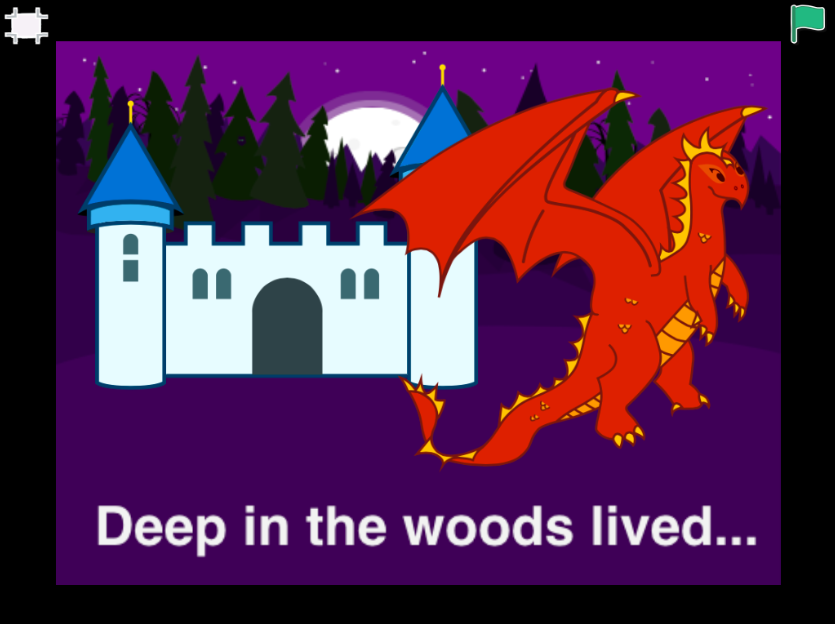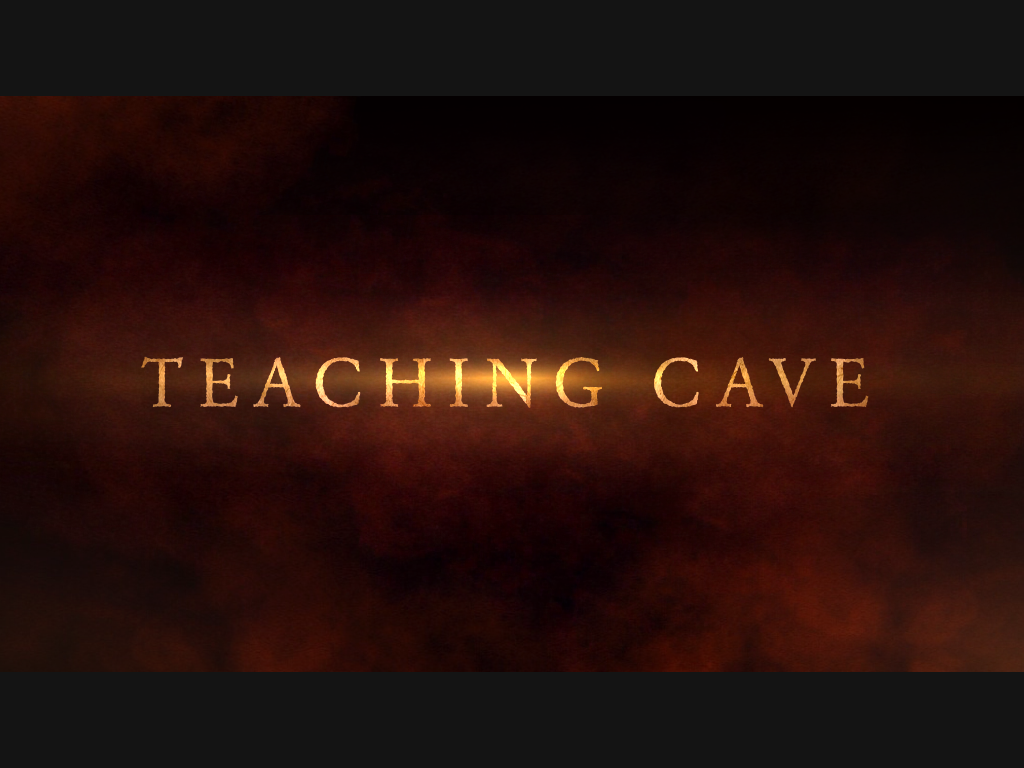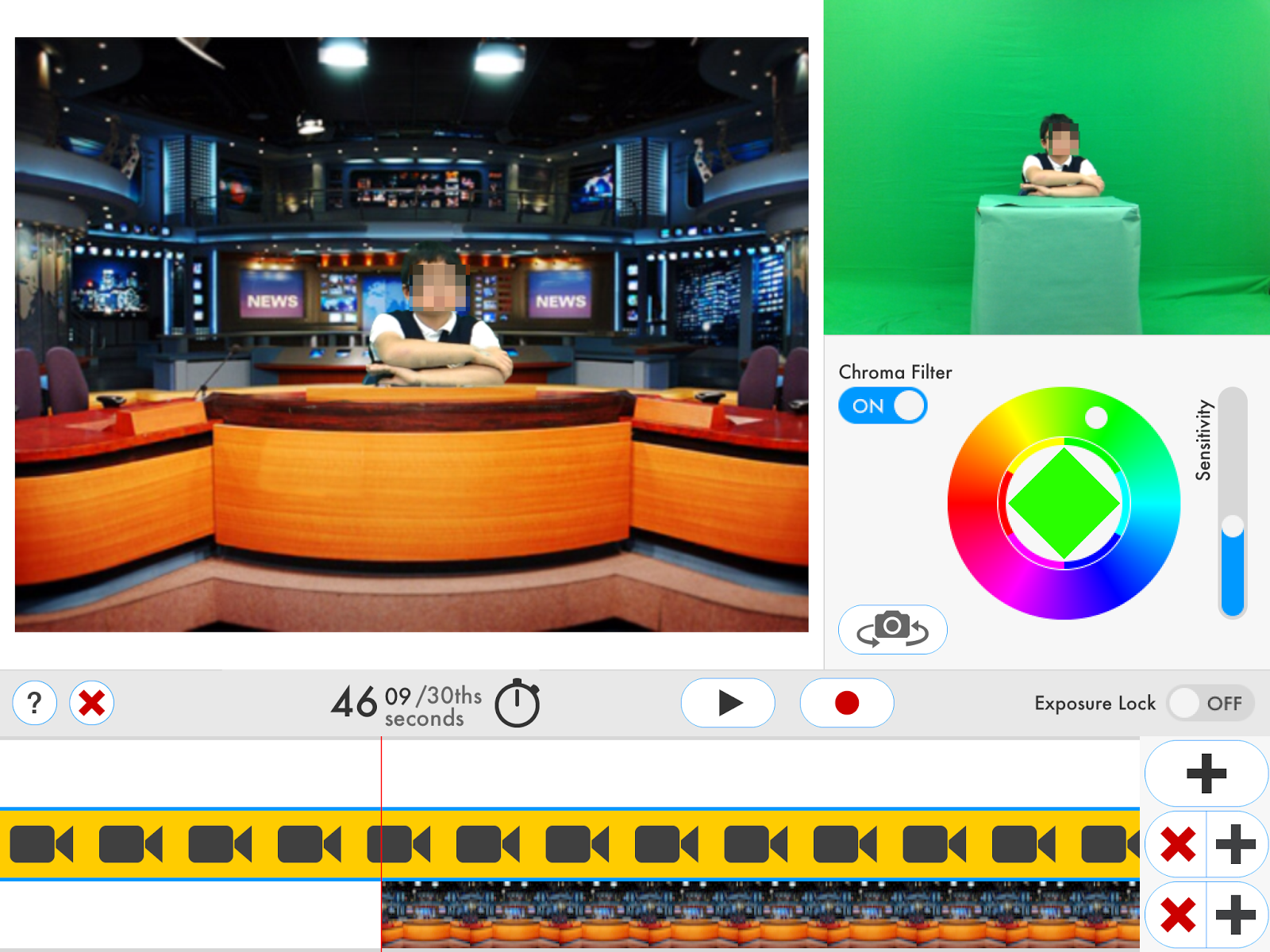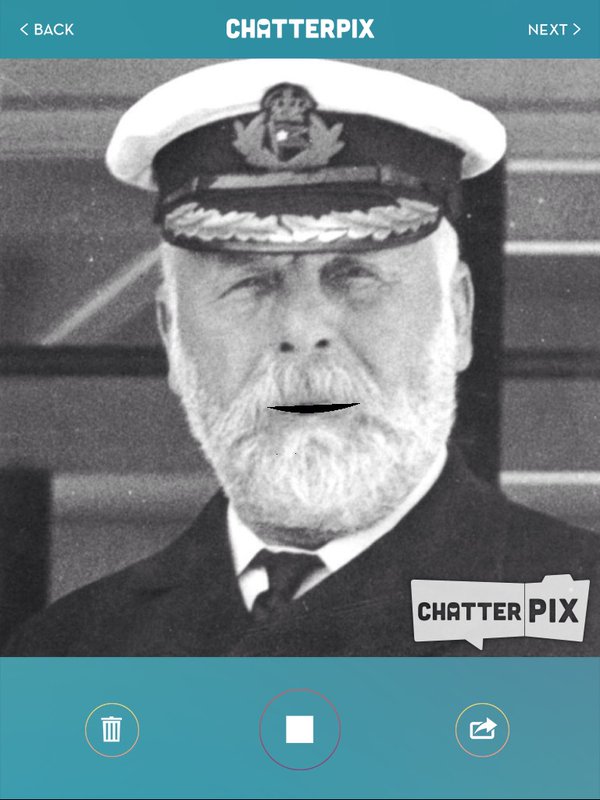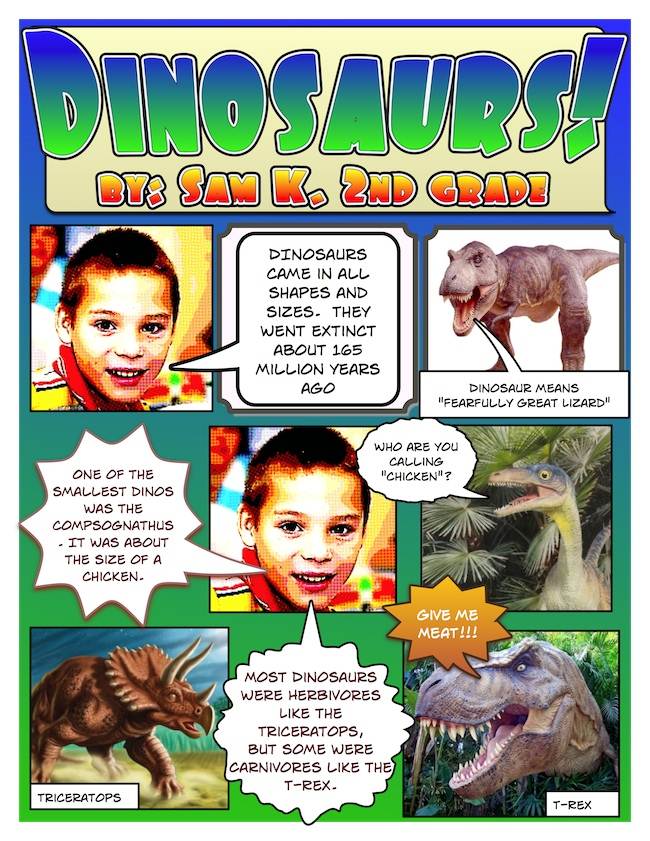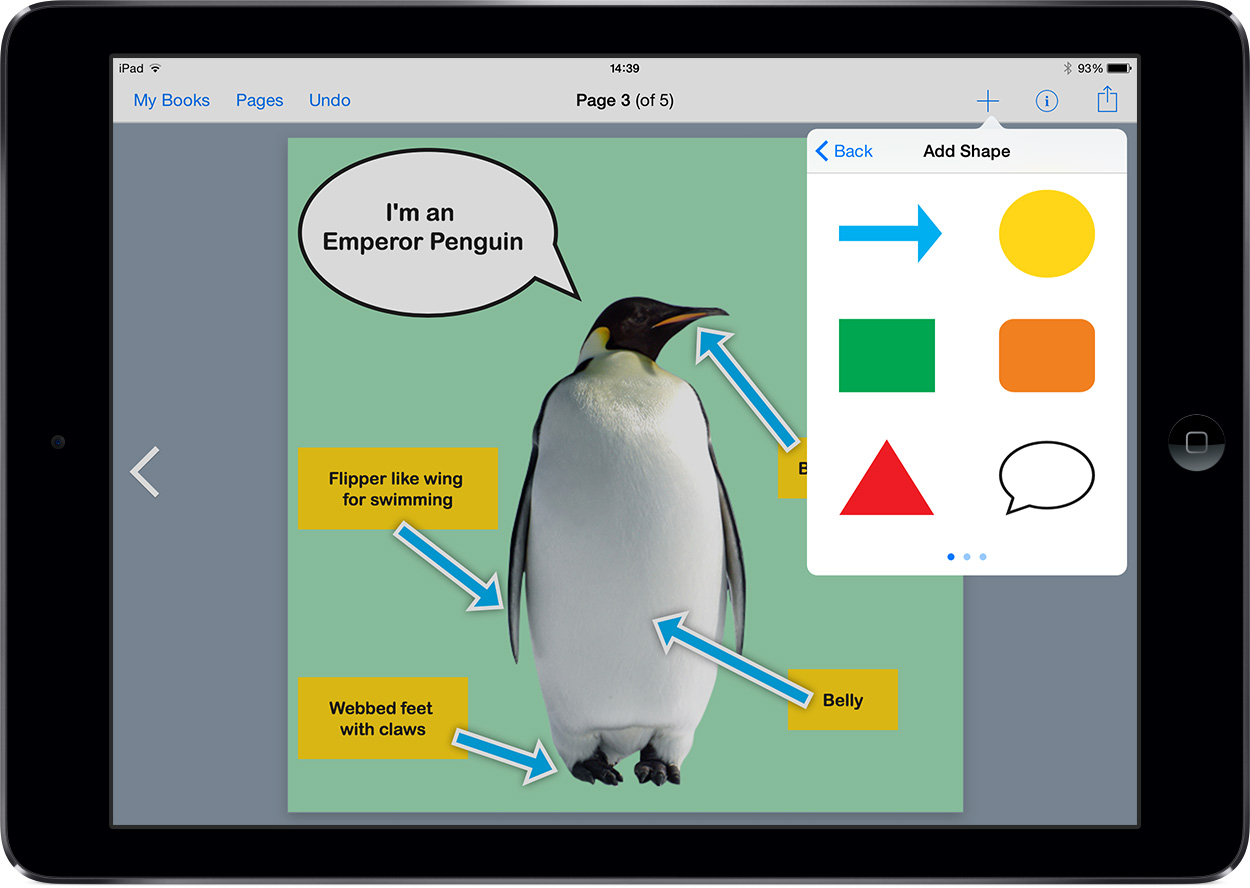ICT and Literacy
Minecraft and Instructions
Overview
This lesson allows your children to work on writing and following instructions. The children will be building a maze using the Minecraft app.
Other Teaching Ideas:
1. Allow children to create different animal homes and habitats.
2. Allow children to create settings and descriptions.
3. Allow children to write a recount - 'The day of a miner'.
Scratch and Stories
Overview
In this lesson your class will focus on creating a character and a setting and begin to write a simple story using the Scratch Jr App.
Other Teaching Ideas:
Allow children to create simple instructions to move and modify characters.
Use Scratch Jr to create words to describe characters or settings.
Use Scratch Jr to create simple games.
Explain Everything and Explanations
Overview
This activity works on developing explanation and talking and listening skills.
Allow your class to explore the impact trees have on their lives.
Your class must give simple explanations for the different uses of trees and explain why they are important for our lives.
Write this quote on the board to introduce the lesson. "Blow a kiss to a tree to give it Carbon Dioxide. In return, you will get a fresh breath of Oxygen."
iMovie and Narrative
Overview
This is a lesson that allows your children to create a simple narrative trailer.
It can be used as a planning stage/storyboard for their writing.
iMovie is very simple to use, you will surprise yourself!
Greenscreen and Newspaper Reports
Overview
Bring your newspaper reporting to life using the Greenscreen app for the iPad.
This allows your children to develop their talking and listening skills, and it also gives them a chance to prepare a script and deliver it on camera.
ChatterPix and Characters
Overview
In this lesson your children will get into character using the Chatterpix app. The particular example shown is the Titanic Captain Edward Smith but this lesson can be used using any character.
Other Teaching Ideas:
1. Shapes and properties.
2. Describing a setting.
3. Giving explanations.
Comic Life and Non-Fiction
Overview
This lesson is designed to inspire your children to write non-chronological reports and organise it using a comic theme.
Book Creator and Characters
Overview
This lesson focuses on your class creating character profiles using the Book Creator app.
Scratch and Characters
Overview
In this activity the children will be learning to create different characters using the Scratch app. This can be used to create story characters, people who help us or any other characters your children may want to create. In this lesson your class will have the opportunity to make the characters move and talk.
Other teaching Ideas:
Scratch can be used for children to write their own stories using the text feature.
Scratch can be used for coding purposes.
Scratch can be used to look at story settings and adjectives.